Ever wondered how do you make your website address simpler for people to remember? Bookmarks and Visiting Cards are a thing of past. URL Shortners are sure active. There were other technologies that were developed but went hiding. The .tel domain TLD for example, was supposed to only store your vCard and Telephonic Information and domain names are very costly. But we now have a technology that will last at least for more han a decade before we have something new coming up. For lazy people like me who think twice before typing out an URL on my mobile phone, this certainly comes handy 😛
2D Bar codes
With the advent of Mobile Internet Technology, we are moving on to the next level of sharing our contacts. 2D Bar codes are already being used in Retail stores and on products, but with Barcode scanners / readers available on mobile phones now, it has become simpler for every one to use it. The first advertisement on Paper was that I saw using the 2D Barcode was that of Tata Manza.
After I saw that, I really made me go to the url they gave, download the custom Barcode reader and after scanning the Bar code printed on the Advert, it downloaded the Video Advertisement. If they had to give, they could have easily made a bit.ly url or used any other URL Shortening service. But what it made me do was to explore this new phenomenon.
I believe this will help you create a new avenue till this technology is just nascent. There are many free tools available online that help create a Bar code for your URL, VCF card, on your physical Visiting Cards etc. or for that matter, sending a secret message to your Girlfriend 😉
2D Barcodes, as they are popularly called, can store various type of information. But they themselves come in different types and QR (Quick Response) Code, as of now, the popular one. Others include: Aztec Code, Data Matrix etc. The future as many believe is in the High Capacity Color Barcode, however its still some years before it comes alive.

How to create your own barcode?
Best way to start off is to use Nokia’s website for creation of a Bar code (link). Thats how I started using it. 🙂
To create a small bar code for your website / blog URL, visit http://www.barcodelink.net/
Then download a few Barcode readers / scanners. Here is a list of sites from where you can download Barcode readers.
i-nigma – By far the best I used
Install via mobile browser: http://www.i-nigma.mobi
Download to a computer and transfer it to your mobile device: www.i-nigma.com
KAYWA
Install via mobile browser: http://reader.kaywa.com
Nokia Reader
Download to a computer and transfer it to your mobile device: http://mobilecodes.nokia.com/
Lynkee Reader
Install via mobile browser: http://m.lynkee.com/
UpCode
Install via mobile browser: http://www.upcode.mobi/
QuickMark
You will need to register before you can download: http://www.quickmark.com.tw/En/memlogin/login.asp
SnapMaze
Install via mobile browser: http://mobile.snapmaze.com/jar/
MobileTag
Install via mobile browser: http://m.mobiletag.com/
QuickMark
Download to a computer and transfer it to your mobile device: www.quickmark.com.tw/En/basic/index.asp
NeoReader
Install via mobile browser: http://get.neoreader.com
Semacode
Install via mobile browser: http://semacode.org/ota
Download to a computer and transfer it to your mobile device: http://semacode.org/software/



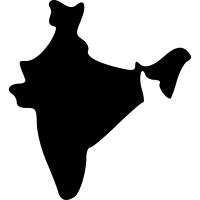 India
India
Wow! that’s something new..never knew about it.. Barcode scanners and readers? cool..
so what are you planning to use it for Hemal? 😉
hehe, Avada, I am gonna use it for putting this up on my website, my visiting card and other places where I can copy paste an image 😛 lolz