I had written this article for some of my team members’ benefit, and sharing it with you all here for yours! 🙂
What is W3C?
W3C stands for World Wide Web Consortium. Its an organization which develops interoperable technologies (specifications, guidelines, software, and tools) to lead the Web to its full potential. W3C is a forum for information, commerce, communication, and collective understanding.
What is HTML?
HTML is a computer language devised to allow website creation. These websites can then be viewed by anyone else connected to the Internet. It is relatively easy to learn, with the basics being accessible to most people in one sitting; and quite powerful in what it allows you to create. It is constantly undergoing revision and evolution to meet the demands and requirements of the growing Internet audience under the direction of the » W3C, the organization charged with designing and maintaining the language.
The definition
• Hyper Text is the method by which you move around on the web — by clicking on special text called hyperlinks which bring you to the next page. The fact that it is hyper just means it is not linear — i.e. you can go to any place on the Internet whenever you want by clicking on links — there is no set order to do things in.
• Markup is what HTML tags do to the text inside them. They mark it as a certain type of text (italicized text, for example).
• HTML is a Language, as it has code-words and syntax like any other language.
What is DocType?
DocType is the Document Declaration Tag. This helps the browser to understand the version of HTML or XHTML the files is being created in. After determining the HTML / XHTML version, the browser renders the code in the respective format.
This particularly helps in terms of older versions of HTML / XHTML. With every new HTML version, some of the tags are added and some are removed. If the browser is supporting the latest version and the HTML is of older version, it will not support the tags removed in the latest version.
However, if proper doc type declaration is made, then the browser will understand that for rendering the HTML page is to be made according to the earlier version.
What are MIME types?
MIME types are another part of the HTML header – an important one. Also known as the content-type header, they tell the browser what kind of file they are about to send. Browsers don’t rely on HTML files ending in .html, JPEG images ending in .jpeg, and so on: they rely on the content-type header.
text/html – HTML.
text/css – CSS
text/plain – plain text.
image/gif – GIF image.
image/jpeg – JPEG image.
image/png – PNG image.
audio/mpeg – MP3 audio file.
application/x-shockwave-flash – Flash movie.
What is XHTML?
What is the difference between XHTML & HTML? XHTML is just cleaner HTML—tags are consistently lowercase, all tags are closed, and tags are properly nested.
An example how do you create a cell in XHTML?
The Cell can be created in the following format.
<table>
<tr>
<td> This is a Cell </td>
</tr>
</table>
The above illustration shows how a cell is created. The Table tag defines to the browser that the following code will be displayed in a Tabular Format.
TR tag defines the start of the row, where as TD defines the start of the Cell.
With the closing each and every tag in a properly nested format, with lower case, can make it XHTML.
An example of valid XHTML code
The look and feel of the table should be exactly same with font pixels set at 10px, and you should use CSS to style the following table.
Table Table of Contents
Type of Buildings Type A – Flat Systems Type B – Flat System
Bungalow System
Type of Material Bricks Wood
Answer:
<!DOCTYPE html PUBLIC "-//W3C//DTD XHTML 1.0 Transitional//EN" "http://www.w3.org/TR/xhtml1/DTD/xhtml1-transitional.dtd"> <html xmlns="https://www.w3.org/TR/xhtml1/normative.html"> <head> <meta http-equiv="Content-Type" content="text/html; charset=utf-8" /> <title>Document Title</title> <style> table { font-family:Verdana, Arial, Helvetica, sans-serif; font-size:10px; } .style1 {color: #FF6600} .style2 {color: #0033CC} </style> </head> <body> <table> <tr> <td>Table</td> <td colspan="2">Table of Contents</td> </tr> <tr> <td rowspan="2" valign="top"><span class="style1">Type of Buildings</span></td> <td><span class="style2">Type A – Flat Systems</span></td> <td class="style2">Type B – Flat System</td> </tr> <tr> <td width="394" colspan="2" valign="top" class="style2">Bungalow System</td> </tr> <tr> <td>Type of Material</td> <td class="style2">Bricks</td> <td class="style2">Wood</td> </tr> </table> </body> </html>
Example Output
| Table | Table of Contents | |
| Type of Buildings | Type A – Flat Systems | Type B – Flat System |
| Bungalow System | ||
| Type of Material | Bricks | Wood |
What is Accessibility for Website?
Accessibility is basically making websites accessible to the disabled. The disabled use specific browsers to read out the HTML based web pages on the website. By ensuring compliance to W3C Guidelines, you can easily be compliant to these browsers.
>> The British Disability against Discrimination Act, the US Sec 508, The Australian Disability Law etc, are the laws of the respective countries where following web accessibility is made compulsory.


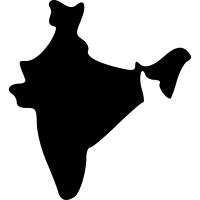 India
India